Firstly, it has to be said that buying cheap often means having to buy twice. If you go to Argos and comparable retailers and get a printer for €40, ready with cartridges, you will see your printing costs explode over time due to their poor printing efficiency because you will have to buy more cartridges than if you had of gone for a more expensive robust printer. Not to mention their poor printing quality. If, however, you buy a more expensive one, you are more likely to get a lot more for your money.
To compare how much you get for your money depends on how many pages can be printed per cartridge. While the printer will have an estimate for how many pages it will print in Black & White (Mono) and in Colour, unfortunately, the information per cartridge is often not printed on the package, and in most cases you have to go online to find out.
Some printers when printing in Black & White will use a mix of the colour ink at the same time. We have often heard clients say that they had only printed in Black & White and still they had to replace their colour cartridges regularly.
Which printer brands are best?
What Printer brands should you look out for? Nowadays that’s hard to say. In the past Hewlett Packard (HP) were at the top. They still are—at least when it comes to business printers, but these can be quite costly to buy and operate. Their software and drivers occasionally have let them down, because while the printer hardware is sound the software applications that run on your computer may have certain bugs in it causing some headaches.
Canon also produce many good printers, but there are many other brands besides those two to choose from like Ricoh, Xerox, Dell, Samsung and Kyocera to name but a few.
So: Ink or Laser? An ink printer uses liquid whereas a laser printer uses toner, a type of coloured powder. But how should you decide? One aspect is the cost. You should compare the costs per toner cartridge and how many pages you get out of each. Black and white is a lot cheaper than colour. For this reason, many businesses have both a colour and a black & white printer, in order to spare the colour printer as much as possible.
In the past, ink printers were cheaper than laser printers to buy and run, especially if you wanted to go for colour. Though it was common that for heavy print users, the amount of times you would have to buy a new printer would have been more than if you had of gone for a LaserJet. Over the last few years, this has changed. Colour laser printers while still bigger than their ink counterparts are not as bulky as they used to be. Plus the cost of a good laser printer has come down significantly, from about €1,000 to around €200 for a decent one.
Apart from printing costs, if you ever have the need to print photographs onto specially designed photographic paper, you will need to get an inkjet. Another aspect to take into account is whether you want your printer to print both sides of the page, and to do so automatically. Most but not all printers, both ink and laser, can do that now.
There is the questions of whether you need the ability for your printer to be networked. Should it use wired or wireless networking? This will depend on the number of devices you want to use the printer. There is also an aspect of future planning. Is it possible you will need to print from more than one machine in the future?
Last but not least, do you require a standalone printer or a multi-function printer/product/peripheral (MFP)? These days it is possible to buy an MFP also known as an All-in-One (AIO) device, which includes a Printer, Scanner, and Fax machine all in a simple convenient product. No need to buy three or more separate devices to perform all these functions. So from a small business perspective the MFP is a good choice.
So, with all the above information at your fingertips, which one will you choose??? If you need any help please call us we have extensive experience in maintaining printers and other technology devices in Ashbourne, Ratoath, Meath and surrounding counties.
If you are looking for Ashbourne Printer Maintenance, call us!


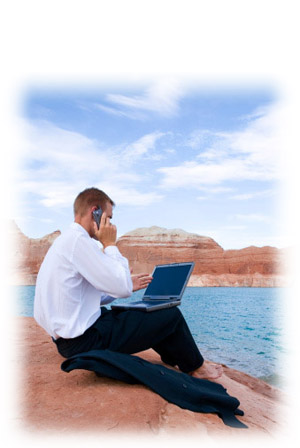




Leave a Reply