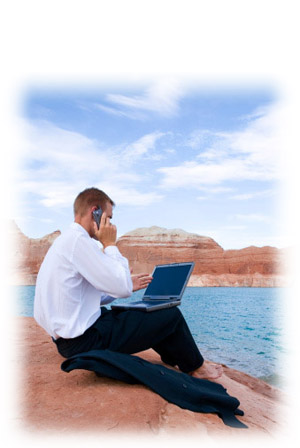Network Cable Management refers to the way cables are organized and structured in a technical system. Cable management is an essential step in many sectors, including IT, telecommunications, power distribution, LANs, etc.
Cable management aims at preventing cable clutter caused by the growing complexity of IT infrastructure and the increase of cable sizes and cross-section. Poor cable management can lead to the wear and tear on the cables and as a result of the connected hardware [1]. In contrast, proper cable management reduces the risk of accidents, prevents hardware damage, reduces maintenance effort and cost, and makes any subsequent changes to the cable system more manageable.
In a work environment, adopting proper cable management strategies could help organize the “chaos” between the desk and the floorby creating a simple ‘feed’ cable – even for large volumes of cables, and it also organises the cables under the floor and above the ceiling. Different cable management solutions are available, each has its pros and cons but in any event you should try to get a professional IT company like Greencloud Computers to install and manage your cables to make sure it is done correctly.
This blog post highlights the different solutions that can be adopted for cable management and the materials involved to manage cables such as J-Hooks, bridle rings, etc.
1. Network Cable Management and installation process
Effective network cable management improves physical appearance, cable traceability and maintenance requirements while eliminating the chance for human error.
Several steps should be taken into consideration to make IT companies’ work easier and protect hardware from damage and failure. Below is the breakdown.
- Prepare a good network design plan using cable management software.
- Choose the right cables based on the space and the application requirements. Some of the parameters that could be altered are technical quality, shielding, behavior against fire and water, cross-section size, etc.
- Think about the location of the cables (in the false ceiling, in technical ducts, against the wall, etc.) and use optimized lengths (neither too long nor too short)
- Think about the materials that would be used for network cable management such as J-Hooks, bridle rings and cable trays, etc.
- Tie together cables of the same type and separate different types (e.g. network and power cables).
Figure 1: J-Hooks [5]
- Avoid running copper cables near motors, machines, neon lights, etc.
- Be careful not to kink the cables too much.
- Use labels/stickers to identify the cable involved.
- Use plastic ties to bundle cables going in the same direction.
- Use patch panels
- Mark the main cables to prevent accidental unplugging.
- Use a suitable, appropriately sized server cabinet.
- Route the cables visibly in the server cabinet to reduce the temptation to cram cables somewhere.
- If possible, have cable ducts installed to better route the cables and avoid them being considered as obstacles. Use cable trays and chutes.
- Fix and cover ground cables that cross passageways
- Document changes to the initial wiring
It is usually best to get a professional IT company to assist you to install and manage your cables.
2. Network design and installation requirements
As a first step, an operator needs to identify and properly analyze the requirements of the network. This is a one-time step that, if correctly done, would help avoid critical downtimes and frequent need for maintenance [4].
It is important to note that the requirements of data centers significantly differ from those of network cabinets.
An operator should also plan the cable management appropriately and consider the arrangement of all involved components to provide space for cable ducts.
The shortest or most direct route is not always the best. Cables should not run directly from one component to the next, as this would complicate access to servers and other hardware components. Over time, this would result in dreaded chaos; instead, it is advisable to route the cables to the target component using cable management solutions such as J-Hooks, bridle rings, and cable trays. The wires could run in straight horizontal and vertical lines and right angles.
Figure 2: J-Hooks (left [5]), bridle rings (middle) and cable trays (right)
- J-hooks & bridle rings provide an ideal solution to easily and quickly install the cable pathways. J-Hooks have a wide base design and smooth beveled edges to support high-performance data cables and fiber optics.
- A cable tray system allows the routing of one or more cables, generally electrical power, computer, or multimedia network cables. There are two types of metal cable trays: sheet metal (perforated or not) or mesh that could be placed in different locations in the pace. They can be:
- hung on the walls with brackets
- suspended from the ceiling
- placed on the ground or embedded in the concrete slab
3. Labeling
Identifying and labeling cables is essential for future work on the network [3]. It is always advisable to attach a label to both ends. It is also worthwhile to be consistent and comprehensive to make work on the IT cable network easier for colleagues. Proper Choice of label is also crucial.
Figure 3: labeling cables [6]
Clear assignments of cable colors to functions can also make work much easier. For example, green for the printer, yellow for the telephone, and red for the critical cable. The implementation of color-coding makes it easier for non-technical colleagues to find their way around the network.
- Rely on high-quality cables
A rule to always remember is: If you try to save money on cables, you will end up paying twice or even more later. In fact, if you rely on cheap cables, you have to expect some challenges with shielding, small strand diameters, and even copper-sheathed aluminum cores as conductors. These types of cables generally have poorer electrical conductivity than copper and break more easily.
Known in theory, but not always implemented in the field: data and power cables should always be separated because of electromagnetic interference (EMI) [2]. With shielded cables, the risk of signal impairment from EMI and radio interference (RFI) is lower. However, it is crucial to still ensure that cables are separated.
Excess cable lengths are also dangerous. With them, the chaos actually begins. However, fortunately there are several ways to solve this issue.
On the one hand, an operator can measure the required lengths of the patch cables beforehand and buy them in the optimal length, which unfortunately is not always feasible and takes a lot of time.
On the other hand, cables can be tailored to the required length. Besides, an operator can fall back on effective systems, for which the patch box provides a product example. With its retractable cables, it always provides the right length. A cable management system in which the wires are merely out of sight, such as in 1U brush panels, without being organised, should ideally be avoided altogether.
After assembling the patch cables, a measurement should be made with a quality test device. In any case, it is important to ensure that data transmission can take place following the desired standard. This step can save a lot of additional work with no complicated troubleshooting afterwards.
If you have any questions, contact Greencloud Computers at info@greencloudcomputers.com and we will get back to you as soon as possible.
- References