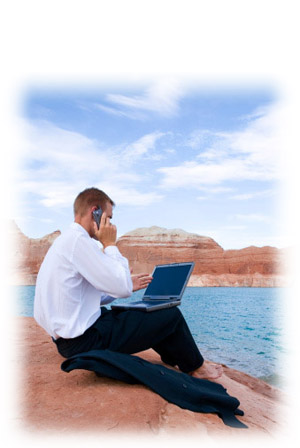Are you being served?
“Computing is not about computers any more. It’s about living”
– Nicholas Negroponte
If you have multiple computers in your home, it will be a common occurence to find each device filled with documents, files, music, photographs and movies. That said, there could be duplication of files on all devices. This is where we bring in the Home Server.
Home servers come in many shapes a sizes. Some could simply be a spare PC running Windows XP or one of the various Linux flavours, setup to act as a file server. Another type could be a dedicated server running a specially designed home server operating system like Microsoft Windows Home Server.
While both of the above are good examples of home servers, and the latter of which can get expensive, we at Green Cloud Computers like to recommend the use of Network Attached Storage (NAS) drives for use as home servers.
So what is a NAS drive?
In essence a NAS drive (some examples below) is quite simply an external hard drive with a network port on the back. This means you can connect your NAS to your local home network and access it from anywhere in your house. It also means that with the right software and an internet connection you can access your NAS from anywhere in the world. Since the first NAS drives appeared on the market there has been a huge development of product features. Modern NAS drives include such features as print servers to share your home printer, cloud backup devices, and media streaming servers to name but a few.

The ideal setup for a NAS drive would be to host all data on your device. Scheduled synchronising sessions can be setup so that laptops have a copy of all data when out of the house. Personalised Folders can be setup for each member of the family for those private files. Plus with the additional capability of Remote Access, if you forget your work presentation or your daughter forgets something for her school project, you can simply “dial-in” to your NAS via a web browser and get your files as needed.
Since there has been an explosion in the amount of NAS drives currently available, talk to us about the right one for your home. We have several guidelines that should be noted when selecting a NAS drive.