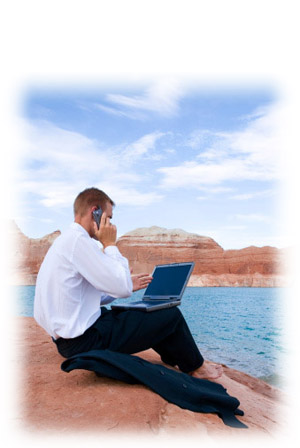In what some analysts have seen as an embarrassing climb-down, Microsoft has decided to make changes to its deeply-polarising Windows 8 operating system. Windows 8 has not been the bestseller Microsoft had hoped, and the tech juggernaut now looks ready to take user feedback on board to rectify at least some of the usability issues.
Windows 8 was conceived as an OS that could be used across all kinds of platforms, from desktops and laptops to tablets and home theatre systems. Most of all, it seems to have been designed to get laptop and tablet users used to the new Windows interface, which could translate into a strategic advantage in the war for customer hearts in the smartphone operating system market. Once customers are used to a certain system, be that Apple’s iOS or the Android interface, changeover costs (additional stress, necessitated learning, etc.) often make users stick to what they know.
For our customers in Ashbourne, Ratoath, Meath and surrounding counties we have not had many requests regarding PC repairs, or PC maintenance for Windows 8 machines, this may be because they are still pretty new, and because of low adoption rates.
Bill Gates said that for Microsoft, Windows 8 is an absolutely critical product. “It takes Windows into the world of touch, low-power devices, really giving people the best of…a tablet-type experience and the PC experience.”
Perhaps Microsoft should have spent more time considering how to ease the changeover for current users from Windows 7 to Windows 8. The web is awash with criticism from punters who feel short-changed by Microsoft’s latest effort, with commercial customers in particular seeing no value to their enterprise in upgrading. There are no apparent productivity improvements to be had with an upgrade, even though users would have to learn where to find certain features on the Windows 8.
The learning curve for Windows 8 is not as steep as some would suggest—there are tutorials on YouTube that make it pretty quick and easy (call us if you need help), though some of the user’s cognitive furniture has to be rearranged. Chief among these is the disappearance of familiar features like the ‘Start’ button. Programs are now called “Apps” and are arranged in tiles like on a smartphone, while there are so-called “charms” in a toolbar on the right hand side. Some users complained that they spent ages looking for the power button to turn their computer off…
One problem seems to be that the initial reaction to Windows 8 is one of confusion—the user interface gives few clues that could lead to intuitive learning. However, many of the familiar motifs (such as Desktop or My Computer) still look the same—they’re just buried under the new interface, and are thus hard to find. Some people seem to enjoy figuring it out and love navigating the new interface, while others just find it alienating.
The question now is how Microsoft can equalise this own-goal. Looking forward to the upgrade, Bill…