The most common PC repairs can often be remedied pretty quickly and for the more complicated ones we are here to help. Figuring out what exactly is wrong, and what you should then do about it, is the key. Let’s take a quick look at tackling some of the more common problems.
Say your PC is slow in everything it does. There are a number of possible causes for slowness, such as problems with code or memory leaks, or having more than one security programs (if you have 2, they attack each other constantly). The first thing you can do is delete or uninstall any unused software—if you don’t use it, you don’t need it anyway. Then empty your Recycle Bin and delete your browser history, clearing out all those temporary files that clog up your memory.
The next step would be to run a virus-scan to be sure that there’s nothing suspect infecting your PC. If there are no viruses, perform a disk defragmentation (call us if you need help with this). This puts everything on your PC in the right order, something akin to tidying up the garden shed, the box room AND the garage. If your PC is still not the fastest, we can rebuild the computer for you from scratch, which is something like clearing out and renovating your computer.
Or maybe your computer just freezes, or you are confronted with the dreaded Windows “Blue Screen of Death”? If you can reboot the computer then do so; if not, you’ll have to turn it off manually and turn it back on again. A freeze can be caused by a number of (sometimes serious) issues, however, so if a restart doesn’t help, we can check it out for you. There may be flaws in the operating system, the drivers, or there may be Spyware on your PC. We can remedy these for you.
For hardware problems, the solution can often be something quite simple. A noisy fan, for example, can be replaced easily, and quickly. Another problem caused by a faulty fan is that the PC restarts itself after running for 5 or ten minutes. This means, the fan is not working, and the PC is turning itself off to avoid overheating.
If your child spills their Fanta on your laptop keyboard, focus on saving the laptop instead of, ahem, “disciplining” your child. Pull the plug, switch it off and turn it right upside down (all in one movement, if possible!). Let the liquid drain out well before removing the keyboard and getting out those moistened cotton buds. This can be a tricky process, call us if you need help.
If any of the above problems arise for you and you’d prefer a professional opinion, bring us your PC and we will repair it for you.
We often see the problems above when we are called for PC maintenance and PC repairs in Ashbourne, Ratoath, Meath and surrounding counties. If you have experienced other PC problems that you would like us to discuss on our website, please call us!


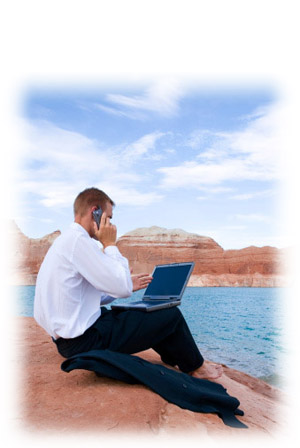




Leave a Reply