If you are suffering from a slow PC, and is not performing as expected don’t fret. In this article we suggest a few solutions.
There are several possible causes of a computer slowing down. Software that is written badly, memory leaks, badly written code… Also, if you have too many security programs running simultaneously, they will fight against each other, and slow your PC down too. If you use Microsoft Windows, it is a good idea to use just one security program that looks after everything. Conversely Linux and UNIX based machines have security built into them from their core with the option to add further security features if necessary, whereas with Microsoft, security is just bolted onto the side, so to speak.
Another problem that can occur is with software patches. A software patch is a piece of code, like a Microsoft Windows update, that is meant to repair or modify a program. If patches are missing, it means that programs won’t run properly. Although in some circumstances, the update can cause your computer to become unstable. If your PC has ever hung after a Windows Update, then this is an example of a failed patch. This is rare and it is advisable to apply all software patches to avoid possible problems.
So how can you fix this problem?
If there are no signs of malicious activity on your PC (Malware or Viruses, etc.) some of the things you can do would include uninstalling any unused programs or software, if you are certain you don’t need them.
Emptying the PC recycle bin can also remove a lot of unnecessary files. You can also delete your internet browsing history to free up extra memory. There are some good free utilities available that can help you with this.
Once you have cleaned out your Temporary Files and anything you don’t need as stated above, we would recommend that you run a disk defrag (a process that reorganises your files and programs on your hard drive), which will help speed up your PC dramatically. To ensure you get the best performance from your computer, cleaning out the temporary files from your browser periodically or even setting them to clear automatically on close of your Internet Browser will help significantly. Also you could schedule a disk defrag every month, or every two weeks if you have time. This could be scheduled to run at night with computer shutdown on completion.
Over time, however, if you don’t do these simple maintenance steps, your PC will slow down so much that it is often best to rebuild the machine from scratch. A rebuild entails backing up your personal data & software, formatting your hard drive, reinstalling all software from scratch and then restoring all your personal data, so in effect your PC is the same as when you first got it.
If you need any help with anything mentioned above, please don’t hesitate to call us. The team at Green Cloud Computers have extensive experience in speeding up PCs in Ashbourne, Ratoath, Meath and surrounding counties.


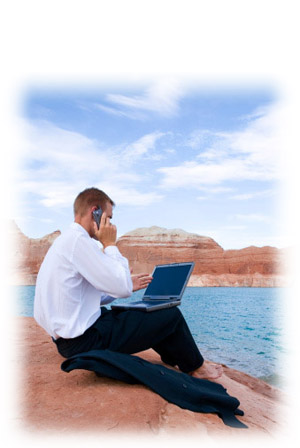




Leave a Reply